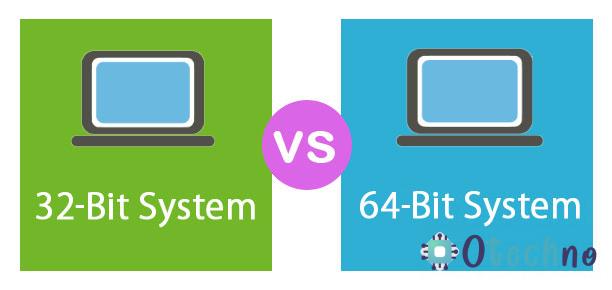When it comes to processors, you might have heard the terms “32-bit” and “64-bit” thrown around. But what do they actually mean, and how do they affect your computer? In this article, we’ll explain the differences between 32-bit and 64-bit processors.
Understanding the Differences between 32-bit and 64-bit Processors
When you buy an operating system, program, or game, you will likely see 32-bit and 64-bit options available. If you are a Windows user, you must have noticed that there are two Program Files folders – one simply “Program Files” and the other titled “Program Files (x86).” This Program Files folder is used to store DLL files from 64-bit applications only. The x86 folder is used to store DLL files for 32-bit applications.
To install a 64-bit version of Windows, you need a processor capable of running a 64-bit version of Windows. The benefits of using a 64-bit operating system are most beneficial when you have a large amount of RAM installed on your computer, usually 4 GB of RAM or more.
In such cases, because a 64-bit operating system can handle large amounts of memory more efficiently than a 32-bit operating system, a 64-bit system can be more responsive when running several programs at the same time and frequently switching between them.
A computer with a 64-bit processor can have a 64-bit or 32-bit version of the operating system installed. However, with a 32-bit operating system, the 64-bit processor will not function at its full capacity.
The terms “32-bit” and “64-bit” refer to the way a computer’s processor (also known as the CPU) handles information. A bit is a single binary digit that can be either 0 or 1. A 32-bit processor can handle 32 bits of information at once, while a 64-bit processor can handle 64 bits of information at once.
Why You Might Want to Upgrade to a 64-bit Processor
One of the biggest differences between 32-bit and 64-bit processors is performance. A 64-bit processor can process more data at once, which can lead to faster processing speeds and better performance overall. This is particularly noticeable when running complex software or performing resource-intensive tasks, such as gaming, video editing, or 3D modeling.
How can a 64-bit processor handle more RAM?
Another significant difference is the amount of memory a processor can access. A 32-bit processor can address up to 4GB of RAM (random-access memory), while a 64-bit processor can address much more – up to 16 exabytes of RAM. This means that 64-bit processors can handle larger amounts of data and run more complex programs.
One thing to keep in mind when it comes to 32-bit and 64-bit processors is compatibility. Software and hardware designed for 32-bit systems may not work on 64-bit systems, and vice versa. This can be an issue when upgrading or purchasing new hardware or software. However, most modern software and hardware are designed to work with both 32-bit and 64-bit systems.
How to Optimize Your Computer’s Performance with a 64-bit Processor
So, which is better – 32-bit or 64-bit? The answer depends on your needs. If you’re running basic programs and don’t need to handle large amounts of data, a 32-bit processor should be sufficient. However, if you’re running complex software or need to handle large amounts of data, a 64-bit processor is the way to go.
the main differences between 32-bit and 64-bit processors are performance, memory, and compatibility. 64-bit processors offer better performance and can handle larger amounts of data, but compatibility can be an issue. Ultimately, the choice between a 32-bit and 64-bit processor depends on your needs and the software and hardware you plan to use.