The iPhone has been a trendsetter in the smartphone industry for many years. Apple has always been at the forefront of innovation when it comes to its devices, and the iPhone is no exception. One of the latest features that has been rumored to be coming to the iPhone is the Always on Display (AOD). In this article, we’ll take a closer look at what an AOD is, its benefits, and how it could potentially change the way we use our iPhones.
Hide/Show the Wallpaper in Always on Display
One of the most common complaints about iOS 16’s always-on implementation is that the wallpaper is constantly visible. This not only reduces battery life but can also be distracting for certain individuals, including me. Luckily, the wallpaper in the iPhone AOD may now be turned off.
1. Go to Settings -> Display and Brightness.

2. Scroll down and choose “Always on Display”. Here, simply tap on the toggle next to “Show Wallpaper” to turn it off.
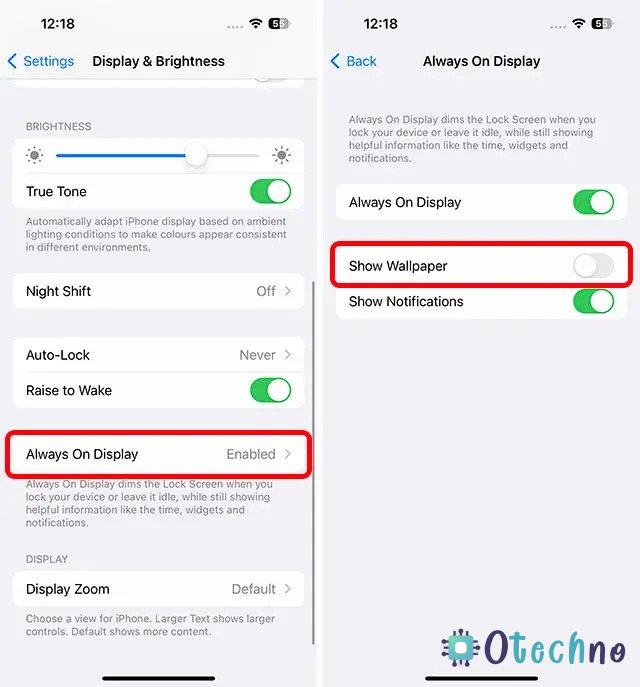
Congrats You have Done it
What is an Always on Display (AOD)?
An Always on Display is a feature that allows your phone’s screen to remain on even when it’s locked. Typically, when you lock your phone, the screen turns off, and you need to unlock it again to see any new notifications or updates. However, with an AOD, your phone’s screen will always display the time, date, and other important information, even when the phone is locked.
Benefits of an AOD
One of the most significant benefits of an AOD is that it saves you time. Instead of having to unlock your phone every time you want to check the time or see if you have any new notifications, you can simply glance at your phone’s screen. This feature can be especially useful for those who are always on the go and need quick access to information.
Another benefit of an AOD is that it can save battery life. While it may seem counterintuitive to have your phone’s screen always on, AODs are designed to be energy-efficient. Instead of turning on and off every time you want to check the time or see a new notification, your phone’s screen will remain on, using very little power. This means that your phone’s battery will last longer, and you won’t have to worry about constantly charging it throughout the day.
Finally, an AOD can help to reduce screen burn-in. Screen burn-in is a common issue that occurs when a static image is displayed on a phone’s screen for an extended period of time. With an AOD, the screen is constantly changing, preventing any static images from staying on the screen for too long.
Potential drawbacks of an AOD
While an AOD may seem like a great feature, there are also some potential drawbacks to consider. One of the main concerns with an AOD is privacy. Since your phone’s screen is always on, anyone who is nearby can see the time, date, and any notifications that appear on your screen. This could potentially be a security risk if you receive sensitive information on your phone.
Another concern is the impact that an AOD could have on battery life. While AODs are designed to be energy-efficient, they still use some power to keep the screen on. If you use your phone frequently throughout the day, you may notice a slight decrease in battery life with an AOD.
Finally, an AOD could potentially be distracting. Since your phone’s screen is always on, you may find yourself constantly checking your phone, even when you don’t need to. This could be especially problematic for those who are easily distracted or have trouble focusing on tasks.
Overall, an Always on Display is a potentially game-changing feature that could make using your iPhone even more convenient. While there are some potential drawbacks to consider, the benefits of an AOD – saving time, saving battery life, and reducing screen burn-in – are significant. Whether or not Apple decides to implement this feature in future iPhones remains to be seen, but it’s certainly something to keep an eye on.

