Photo editing has become an essential part of digital photography. Whether you’re a professional photographer or an amateur, having the right photo editing software can help take your images to the next level. There are countless photo editing software options available for PC users, ranging from simple and easy-to-use options to more advanced programs. In this article, we’ll explore some of the most popular photo editing software for PC and their features.
#1 WorkinTool
WorkinTool is an innovative productivity platform that offers a variety of features designed to help teams work more efficiently and collaboratively. One of the unique features of WorkinTool is its image converter tool, which allows users to easily convert images to different file formats.
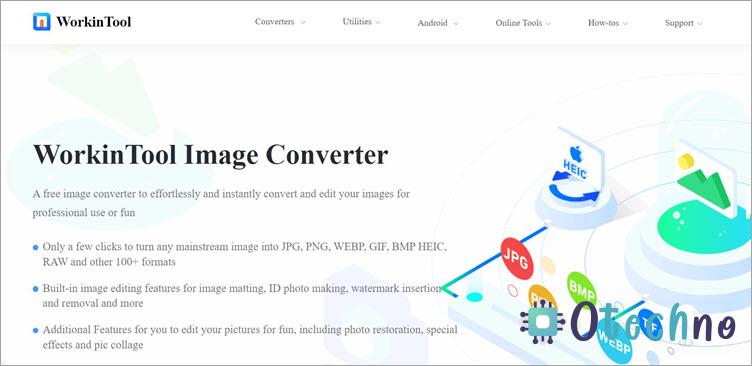
Image conversion is an essential process for anyone who works with digital images. Different devices and software programs may require different file formats, and converting images from one format to another can be a time-consuming process. WorkinTool’s image converter tool simplifies this process, allowing users to quickly and easily convert images to the desired file format.
#2 Canva
Canva is a popular online graphic design platform that allows users to create a wide range of visual content, from social media graphics and presentations to posters and flyers. With its user-friendly interface, extensive library of templates and design elements, and powerful editing tools, Canva has become a go-to tool for both individuals and businesses looking to create professional-looking graphics without the need for design expertise.
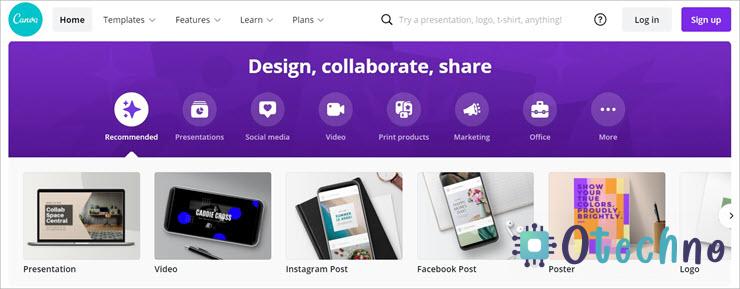
In addition to templates, Canva also offers an extensive library of design elements, including images, icons, and illustrations. These elements are searchable and can be added to any design with just a few clicks. Canva also allows users to upload their images and graphics, making it easy to incorporate custom content into designs.
Canva’s editing tools are another key feature of the platform. Users can adjust elements such as text, images, and shapes, as well as add filters, effects, and animations to their designs. The platform’s drag-and-drop interface makes it easy to move elements around and create the desired layout.
#3 ON1 Photo RAW
ON1 Photo RAW is a professional-grade photo editing software that has become increasingly popular among photographers and designers. This powerful tool is designed to help users edit and enhance their photos with a wide range of features and capabilities.
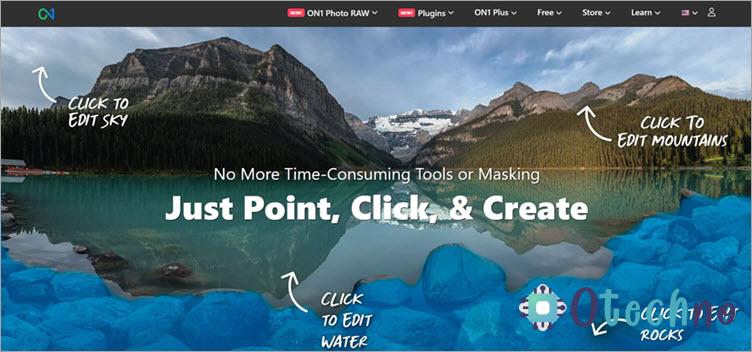
One of the most significant advantages of ON1 Photo RAW is its advanced editing tools. The software offers a wide range of tools for adjusting exposure, color, sharpness, and other key aspects of photos. These tools are both powerful and user-friendly, allowing photographers of all skill levels to achieve professional-level results.
Another key feature of ON1 Photo RAW is its non-destructive editing capabilities. This means that edits can be made to photos without permanently altering the original file. Users can experiment with different adjustments and effects without worrying about losing the original image. This feature is especially useful for photographers who want to maintain the highest possible image quality for printing or other applications.
#4 Fotor
Fotor is a popular online photo editing and graphic design platform that has become increasingly popular among users looking to create high-quality visuals without the need for extensive design knowledge. The platform offers a range of editing tools, effects, and templates, making it a versatile tool for both personal and professional use.
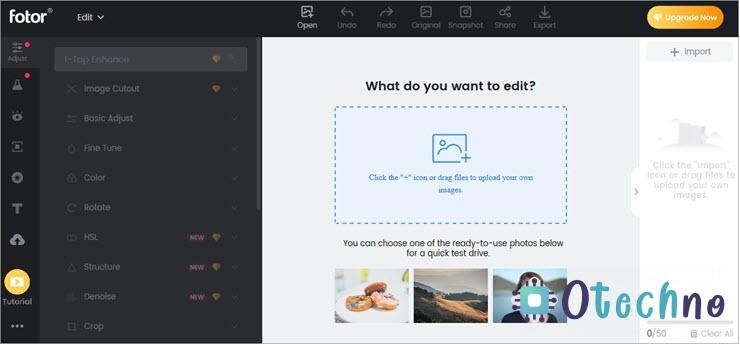
One of the most significant advantages of Fotor is its user-friendly interface. The platform is designed to be easy to navigate, even for users who are not experienced in photo editing or graphic design. Its drag-and-drop interface makes it easy to add and manipulate elements within a design, while its intuitive layout allows users to quickly find the tools and features they need.
Fotor’s extensive library of templates and design elements is another significant advantage. The platform offers a wide range of templates for various types of content, including social media graphics, posters, flyers, and business cards. These templates are fully customizable, allowing users to make changes to the text, images, and other elements to match their brand or style.
#5 PixTeller
PixTeller is a web-based graphic design tool that offers users a range of features and capabilities for creating high-quality graphics, animations, and videos. This platform is designed to be user-friendly, with a drag-and-drop interface that makes it easy to create custom designs with minimal effort.
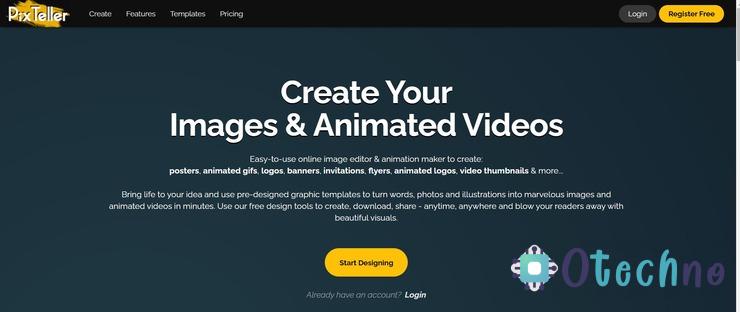
One of the most significant advantages of PixTeller is its extensive library of design elements. The platform offers a wide range of templates, graphics, and stock photos that can be easily incorporated into any design. These elements are fully customizable, allowing users to adjust colors, text, and other elements to match their brand or style.
PixTeller’s animation features are also impressive. The platform offers a range of pre-designed animation templates that can be easily customized to create eye-catching animations for social media or other applications. Users can also create custom animations from scratch using PixTeller’s intuitive animation editor.
There are countless photo editing software options available for PC users, each with its own unique set of features and capabilities. The right photo editing software for you will depend on your specific needs and level of expertise. Whether you’re a professional photographer or an amateur, having access to high-quality photo editing software can help take your images to the next level. Consider your budget, features required, and ease of use before choosing the right photo editing software for you.

