In today’s digital age, we rely heavily on the internet for work, education, entertainment, and communication. With so much content available online, it can be challenging to keep track of all the useful websites we come across. This is where bookmark managers come into play.
A bookmark manager is a tool that helps users organize and save web pages for future reference. It allows users to create a collection of bookmarks, also known as favorites or shortcuts, to websites that they want to revisit later. Bookmark managers are particularly useful for people who frequently switch between devices or browsers, as it allows them to access their bookmarks from anywhere.
1. Raindrop.io
Raindrop.io is a cloud-based bookmark manager that allows users to save and organize bookmarks, notes, images, and videos from anywhere on the internet. The platform is available on web browsers, desktop applications, and mobile devices, making it easy to access and manage bookmarks on the go.
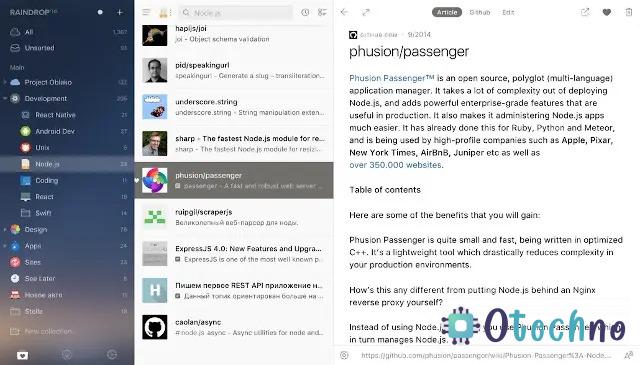
Raindrop.io offers users a simple and intuitive interface that makes bookmarking and organizing effortless. Users can save bookmarks to their account by clicking on the Raindrop.io extension in their browser, dragging and dropping bookmarks onto the platform, or using the bookmarklet feature. Once saved, users can organize their bookmarks into collections, tags, and sub-tags, allowing for quick and easy access to specific bookmarks.
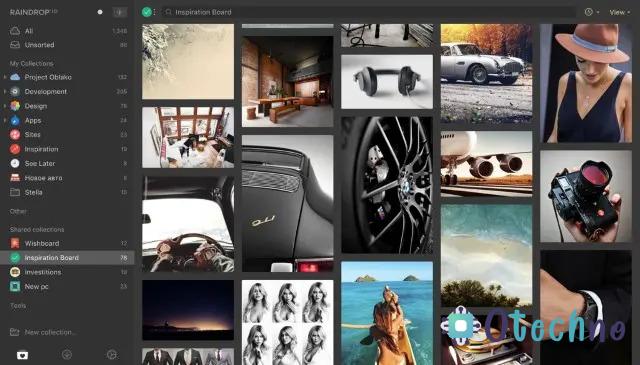
One of the standout features of Raindrop.io is its integration with third-party apps and services. The platform allows users to connect their accounts with popular apps such as Pocket, Instapaper, and Evernote, enabling them to save and access bookmarks across multiple platforms seamlessly. Additionally, Raindrop.io integrates with social media platforms like Twitter, enabling users to save tweets as bookmarks.
Price: Free, $3/month
2. Pocket
Pocket is a popular read-it-later service that allows users to save articles, videos, and other web content for later consumption. The service was first launched in 2007 under the name “Read It Later” and was later rebranded as “Pocket” in 2012. Since then, it has become one of the most popular bookmarking and content-saving services on the internet.
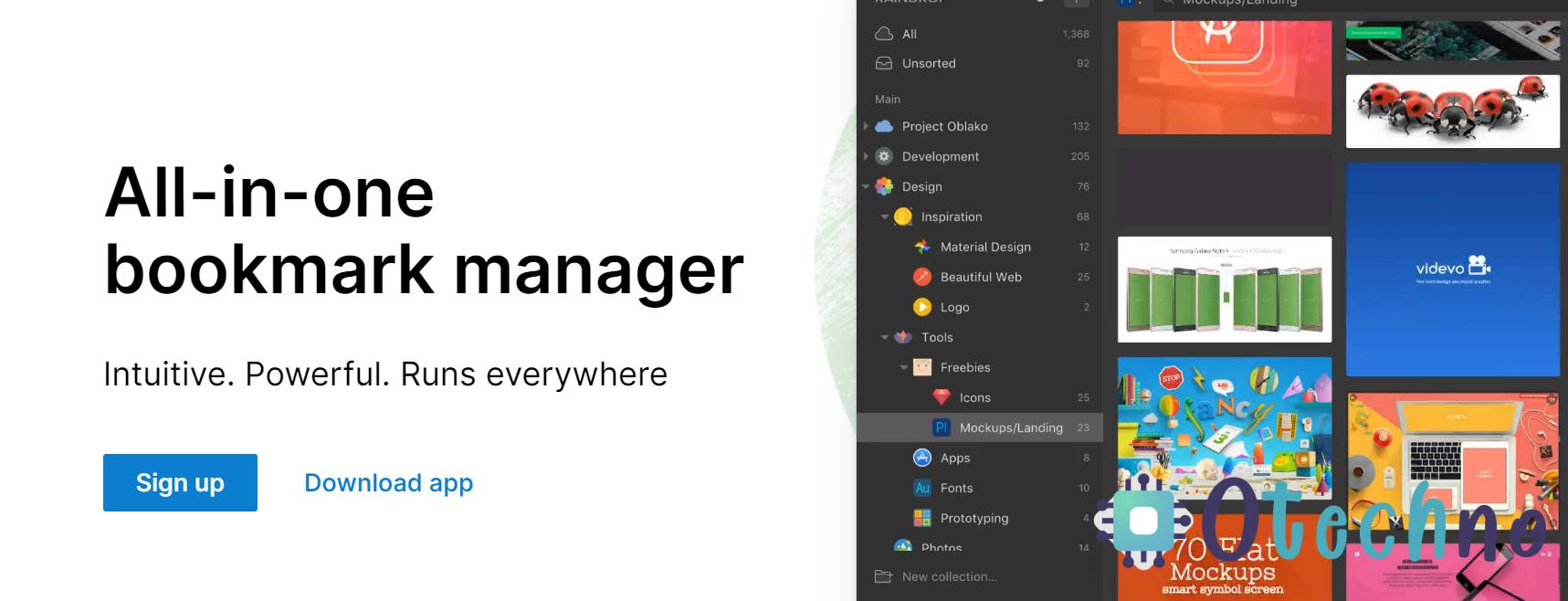
One of the main features of Pocket is its cross-platform support. The service is available as a web application, as well as an app for iOS, Android, and other platforms. This makes it easy for users to save content from any device and access it later on any other device.
To save content to Pocket, users simply need to install the Pocket browser extension or use the “Share” feature on their device. Once saved, the content can be organized into categories or tags for easy access. Pocket also provides a recommendation system that suggests new content based on the user’s reading habits and interests.
Price: Free, $4.99/month
3. GGather
GGather is a cloud-based bookmark manager that offers a unique approach to organizing and managing online content. The platform provides users with a centralized location to store bookmarks, notes, and even files, making it easier to keep track of important information and access it from anywhere.
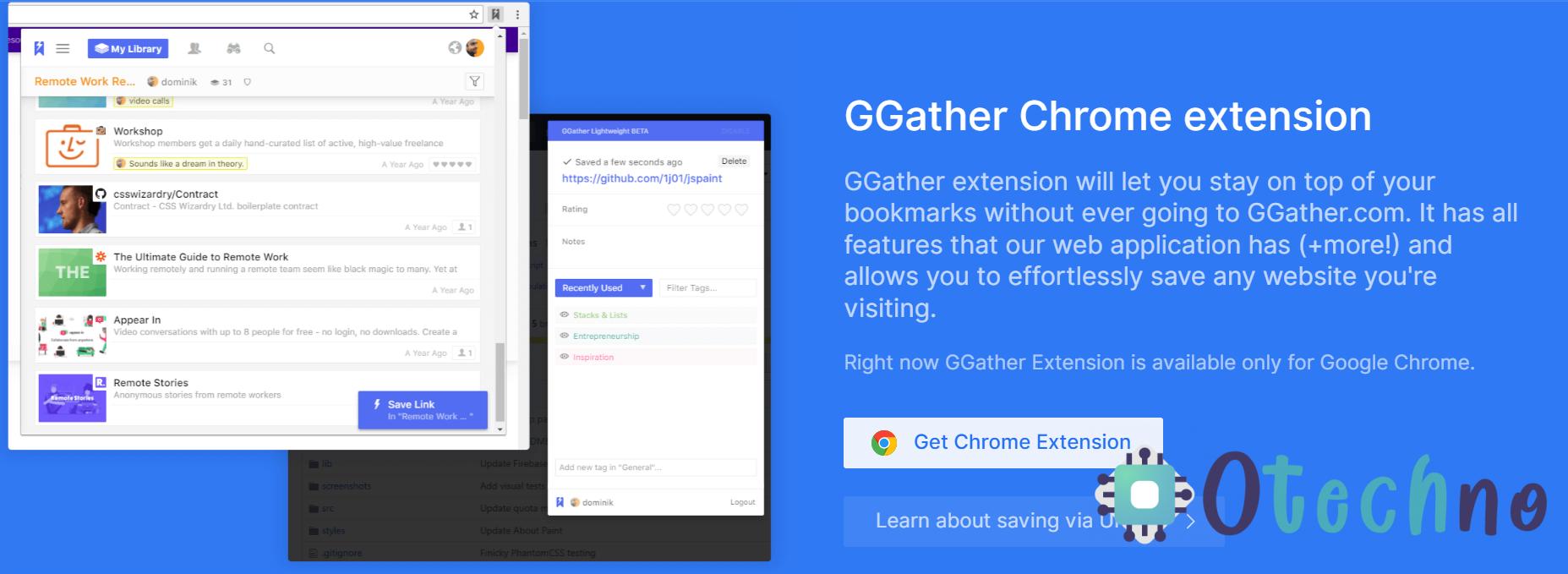
One of the most notable features of GGather is its ability to save entire web pages as bookmarks, complete with annotations and highlights. This feature can be particularly useful for researchers, academics, and students who need to refer to specific information on a webpage at a later time.
GGather also offers a collaborative platform, which allows multiple users to access and edit the same bookmark. This feature is particularly useful for team-based projects or group assignments, as it allows team members to easily share information and collaborate on research.
Price: Free
4. papaly
Papaly is a web-based bookmark manager that allows users to organize and share their bookmarks across multiple devices and browsers. It was first launched in 2013 and has since gained popularity among users who need to manage large collections of bookmarks.
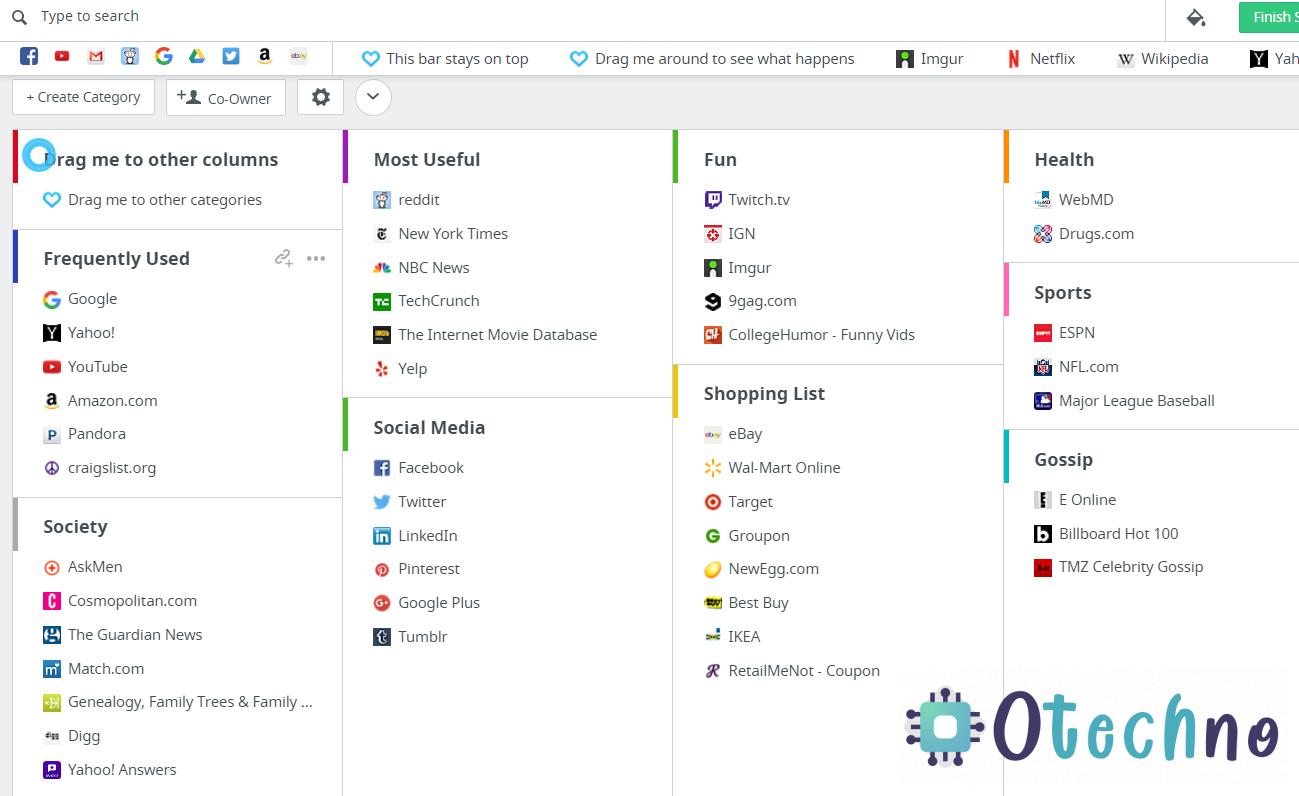
One of the key features of Papaly is its simple and intuitive user interface. Users can create boards to organize their bookmarks, and each board can contain multiple categories and subcategories. This makes it easy to group related bookmarks and find them later on.
Papaly also provides users with the ability to customize their bookmarks with images and notes. This makes it easier to quickly identify bookmarks and remember why they were saved in the first place.
Price: Free
5. Pinboard
Pinboard is a social bookmarking platform that offers a range of features for managing and organizing online content. It was launched in 2009 by Maciej Ceglowski and has since become a popular tool for researchers, journalists, and academics.
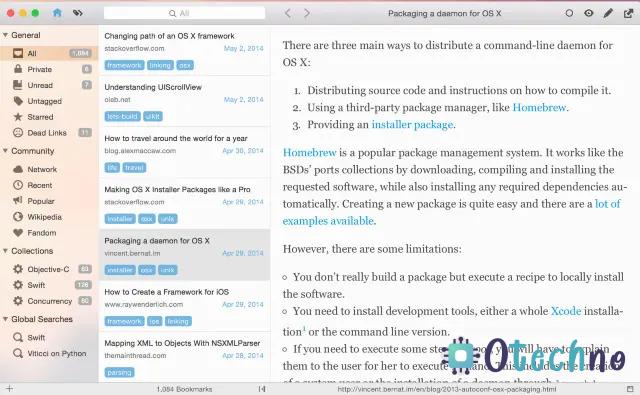
One of the most notable features of Pinboard is its ability to save web pages as bookmarks, complete with tags and annotations. This makes it easy to keep track of important information and access it later on. Users can also search their bookmarks by tags or keywords, making it easy to find relevant information.
Pinboard also offers a unique archiving feature that allows users to save a permanent copy of a web page. This can be particularly useful for researchers or journalists who need to access information that may be deleted or changed at a later time.
Price: $11/year
6. Diigo
Diigo is a web-based bookmarking and annotation tool that allows users to save and organize online content, as well as highlight and annotate text on web pages. It was first launched in 2005 and has since become a popular tool for students, researchers, and professionals.
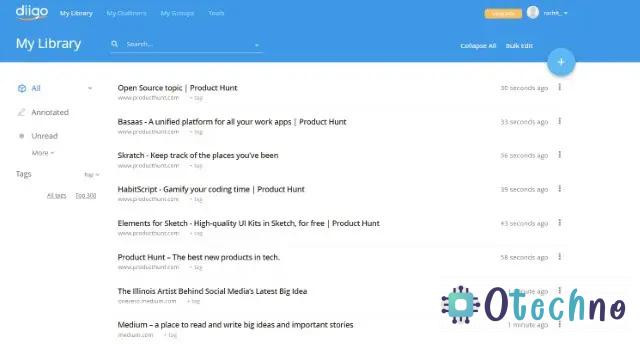
One of the key features of Diigo is its ability to save bookmarks with tags and annotations. This makes it easy to organize and find important information later on. Users can also search their bookmarks by tags or keywords, making it easy to find relevant information.
Diigo also allows users to highlight and annotate text on web pages. This can be particularly useful for researchers who need to analyze and synthesize information from multiple sources. Users can also share their annotated pages with others, making it easy to collaborate and share information.
Price: $40/year
7. Google Bookmarks
Google Bookmarks is a free online bookmarking service provided by Google. It allows users to save bookmarks and access them from any device with an internet connection. Google Bookmarks was first introduced in 2005 as a standalone service, but has since been integrated into Google’s other services, such as Google Chrome and Google Toolbar.
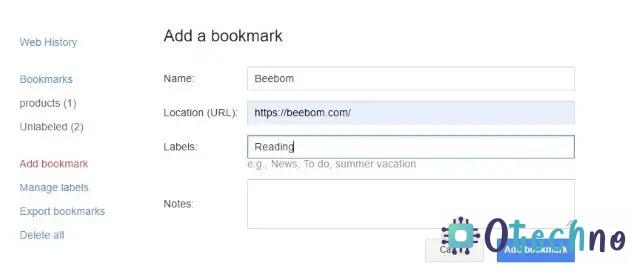
One of the key features of Google Bookmarks is its simplicity. Users can easily save bookmarks by clicking a bookmarklet in their browser or by adding bookmarks manually. Once saved, bookmarks can be organized into folders for easy access and management.
Google Bookmarks also allows users to add notes to their bookmarks, making it easy to remember why a bookmark was saved in the first place. Users can also search their bookmarks by keywords, making it easy to find relevant information.
Price: Free
8. Dewey Bookmarks
Dewey Bookmarks is a web-based bookmarking tool that offers a range of features for organizing and managing online content. It was launched in 2021 and has quickly gained popularity among students, researchers, and professionals.
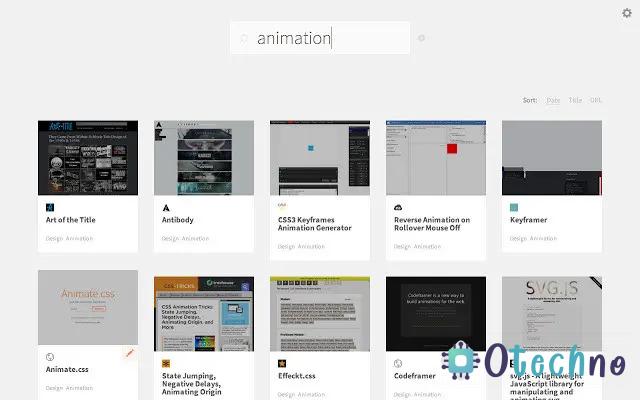
One of the key features of Dewey Bookmarks is its ability to automatically categorize bookmarks using the Dewey Decimal System. This system is a widely used classification system for libraries that organizes books into categories based on subject matter. By using the Dewey Decimal System to categorize bookmarks, Dewey Bookmarks makes it easy to find relevant information and discover new content.
Dewey Bookmarks also offers a range of organization features, including the ability to create and organize bookmarks into collections, as well as the ability to add notes and tags to bookmarks. This makes it easy to keep track of important information and access it later on.
Price: Free
9. Booky
Booky is a web-based bookmarking and content discovery platform that allows users to save and organize online content, as well as discover new content based on their interests. It was first launched in 2016 and has since become a popular tool for individuals who want to keep their online reading organized and easily accessible.
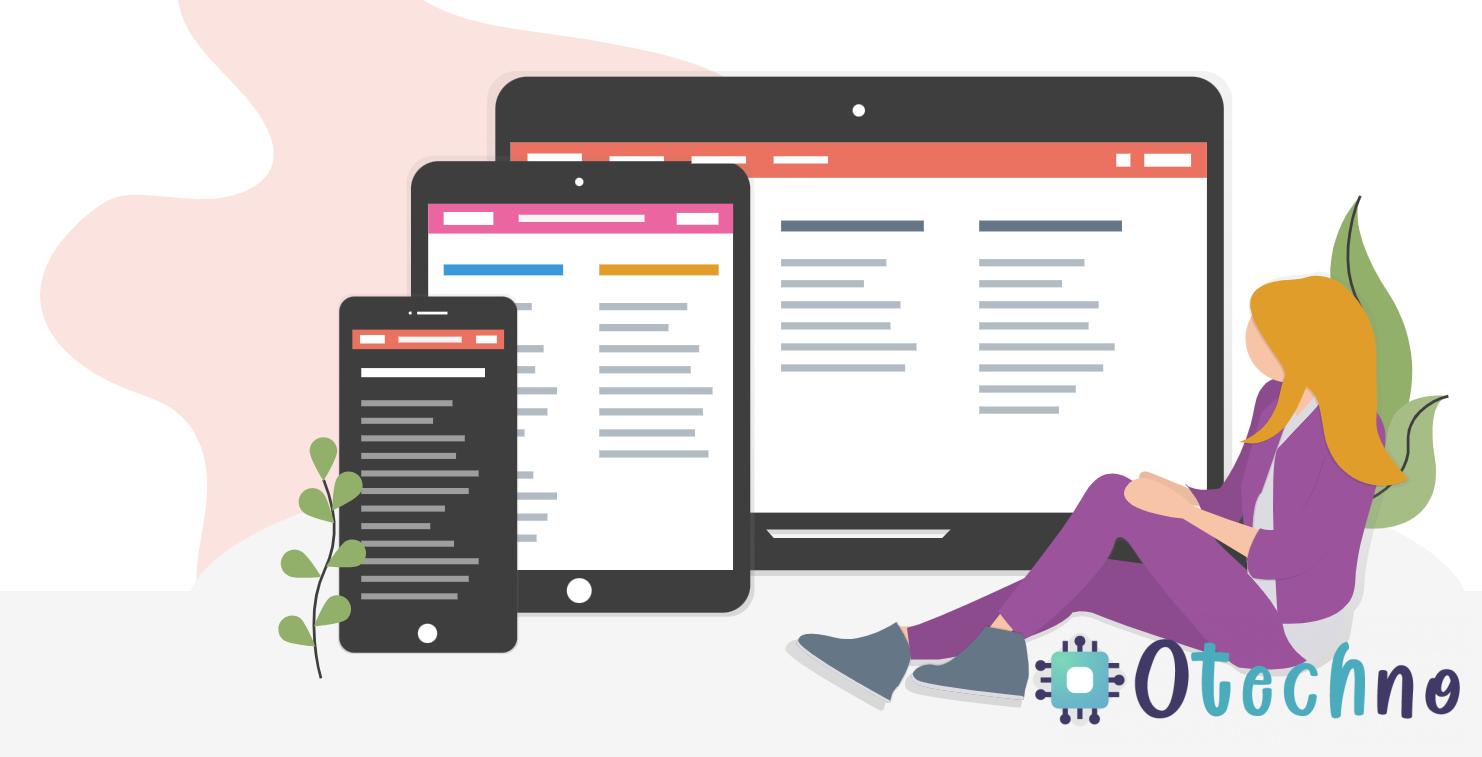
One of the key features of Booky is its ability to automatically save and categorize bookmarks. Users can install the Booky browser extension and with one click, bookmarks will be saved and organized into categories like Articles, Videos, and Images. This makes it easy to find important information later on.
Booky also offers a range of organization features, including the ability to create and organize bookmarks into folders, as well as the ability to add notes and tags to bookmarks. This makes it easy to keep track of important information and access it later on.
Price: Free
10. Toby
Toby is a popular browser extension that offers a range of features for organizing and managing browser tabs. It was launched in 2017 and has since become a popular tool for individuals who want to keep their browser tabs organized and easily accessible.
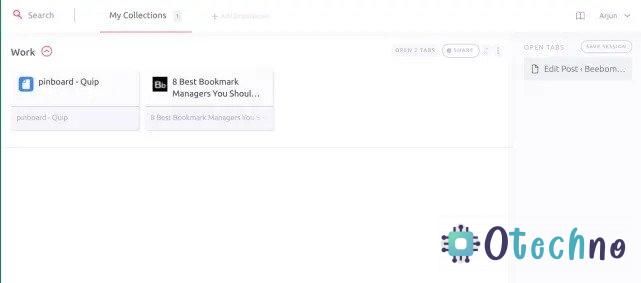
One of the key features of Toby is its ability to organize browser tabs into collections. Users can create collections based on topics, projects, or any other criteria they choose, and easily add tabs to these collections with a simple drag-and-drop interface. This makes it easy to find and access important information later on.
Toby also offers a range of organization features, including the ability to add notes and tags to tabs, as well as the ability to search through tabs and collections. This makes it easy to keep track of important information and access it later on.
Price: Free, Request for Pricing
in general what is bookmark manager
There are several types of bookmark managers available, including browser-based, cloud-based, and standalone bookmark managers. Browser-based bookmark managers are built into web browsers, such as Google Chrome, Mozilla Firefox, and Microsoft Edge. They allow users to save bookmarks to their local machine, but they are only accessible from the device and browser they were saved on.
Cloud-based bookmark managers, on the other hand, store bookmarks on the internet, making them accessible from any device with an internet connection. This type of bookmark manager often requires users to sign up for an account, and some even offer additional features such as tag-based organization, annotation, and sharing.
Standalone bookmark managers are separate applications that are installed on a device, and they provide users with more advanced features than browser-based bookmark managers. They allow users to organize bookmarks into folders and subfolders, perform keyword searches, and even monitor bookmarked pages for updates.
One of the main benefits of using a bookmark manager is that it saves time. Rather than searching for a website each time it is needed, users can access it with just a few clicks. This can be particularly useful for professionals who need to access multiple websites regularly or for students who need to access specific educational resources.
Bookmark managers also help users stay organized. By grouping related bookmarks together and using descriptive names and tags, users can easily find what they are looking for. This can be especially helpful for people who bookmark a lot of pages, as it can be challenging to remember what each bookmark is for.
Another advantage of using a bookmark manager is that it allows for easier sharing. Users can share their bookmarks with others, allowing them to access useful websites quickly and easily. This can be particularly useful for collaborative projects, as it eliminates the need for multiple people to search for the same information repeatedly.
bookmark managers are an essential tool for anyone who uses the internet regularly. Whether for work, education, or entertainment, they allow users to save and organize useful websites for future reference. With a variety of options available, users can choose the type of bookmark manager that best suits their needs and preferences.

